 When I started blogging, I was taught to view a blog as an online publication …
When I started blogging, I was taught to view a blog as an online publication …
You write a new blog regularly—weekly, fortnightly, or monthly.
And each time you publish a new post, you invite email subscribers and social media followers to read your shiny new blog post.
Sounds good, right?
Yet, it’s a blinkered view on blogging.
What happens with those blog posts you slaved over last year, two years ago, or even early this year?
Some of your most valuable writing might be languishing in cobwebbed archives, buried and forgotten.
Your blog has two basic engagement aims
And these two aims are slightly uneasy bed fellows, wriggling and stealing the duvet from each other:
One aim is to get ranked in Google so new people can find your blog.
To fulfill this objective your blog has to act like a library, and in the perfect library, readers can start reading any book. Moreover, each book in the library discusses a different topic, creating the maximum number of opportunities to attract new readers.
The second aim is to nurture long-term relationships with subscribers.
This helps you turn casual readers into loyal fans, and create opportunities to sell. To fulfill this objective, your blog is like a magazine, serving fresh content to readers regularly.
I first came across the idea of a blog as a library or publication in an article at Animalz.co by Jimmy Daly. I found these metaphors useful to understand blog strategy, but I disagree with Daly’s view that your content strategy should focus on being a good library only. Why not be both?
When your blog acts as both a library and a publication, you can create opportunities to gain new subscribers, and also entertain and educate long-term readers.
Shall I show how?
1. Your content creation strategy:
Stick to a single post about each topic
When you think of your blog as a regular publication, you could discuss the same topic at regular intervals. For instance, a monthly magazine about mindfulness could discuss how to get started with meditation a couple of times a year.
But for a blog, such an approach is a problem because blog posts about the same topic compete with each other. It’s called cannibalization. Google won’t know which one to send traffic to, so you get less traffic. And readers browsing your blog might get confused, too.
So, from a Google-perspective and for people browsing your site, the library-approach takes priority: Write a single post about each topic.
But how does that allow you to keep blogging month in month out, year in year out?
Follow these three tactics:
A. Dive deeper to write more in-depth posts about tiny topics
For instance, I’ve written about word choice which is a relatively wide topic. I went a little more in-depth by writing about power words, and dove even deeper by writing about sensory words and strong verbs.
Each post has a clear focus and targets a different key phrase.
B. Write posts about closely related concepts
My posts about vivid language and abstract vs concrete language discuss closely related topics, but from a different perspective and they target different key phrases.
When you google these two phrases, the search results are different, so Google treats them as separate concepts.
C. Update old blog posts with new insights
My mind resists updating old blog posts. It doesn’t feel creative enough. I prefer creating something new.
But I’ve learned that focusing on content creation is a foolish strategy as Google prefers fresh content. Even for a topic like writing, where not much changes from year to year, newer or more recently updated content has a bigger chance to rank.
So, if you have a fresh perspective or additional tips on a topic you’ve written about already, try updating that old post.
Your content creation strategy focuses on creating fresh content and updating content. You ensure each blog post covers a different topic.
But how can you get your best articles seen by people browsing your site?
2. Your content display strategy:
Ditch category pages, create pillar pages
Standard WordPress category pages show all your posts in chronological order, with the most recent first.
So, people browsing your blog have to wade through quite a few archive pages before finding that fab post you wrote three years ago.
A better option is to create a pillar page. A pillar page is a manually created category page showing your best posts about a topic, arranged in a logical order. For instance, my pillar pages for writing sales copy and blog writing show my best content on my two most popular topics.
Pillar pages are also called content hubs or hub pages. As you create them manually, you can make the pages more useful than standard category pages. You can:
- Provide context and guidance with brief introductions
- Make the page more meaningful by grouping posts and adding subheads
- Choose which images to show
- Promote relevant products
- Easily update and re-order so you always show your best posts
To help people find my best blog posts, I promote my pillar pages at the top of my blog archive (which remains chronological):
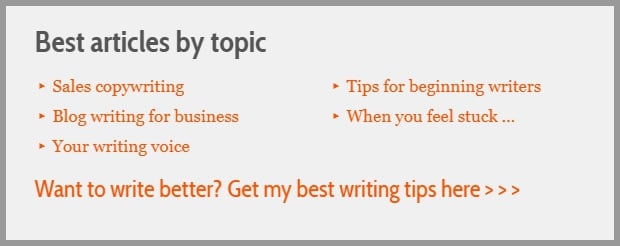
And in the footer of each blog post and web page:

Pillar pages guide web visitors to your most valuable posts. Moreover, they help you rank on higher traffic key phrases because Google loves pillar pages.
3. Your email strategy on steroids:
Send your best old posts to new email subscribers
This almost effortless strategy not only encourages more people to read old content, it also tripled (!) my email click through rate.
Moreover, as readers engage with old content more regularly, they leave comments on older posts and they see “adverts” for self-study courses, so I get more sales. I don’t have a lot of self-study courses yet, so this part of my email strategy is still in development.
Want to know how email on steroids works?
Early last year, I created 4 “best of” email series for the most common goals why people join my list: to improve their blogging or copywriting skills, to fine-tune their writing style or to write faster. Recently, I added a 5th series on storytelling.
For each of these series, I selected between 9 and 13 of my most valuable posts, reviewing:
- Which posts got the highest click rates in the past?
- Which other posts would be valuable and might have had high click rates if I had written a better email?
This is the result:
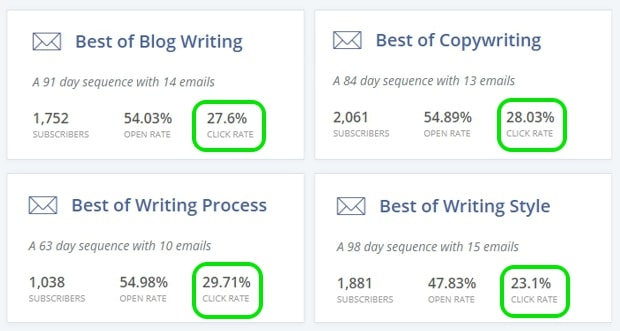
And, as comparison, these are click through rates for recent blog newsletters:

How people join these “best of” series?
New mail subscribers receive an email to select a goal when they join my blog update list or at the end of my snackable writing course:
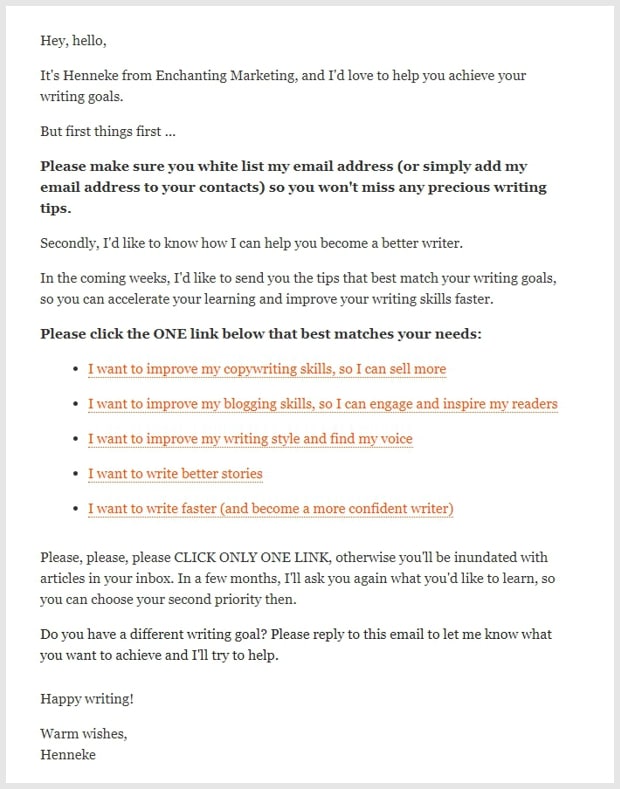
Moreover, occasionally I send a broadcast email to subscribers who haven’t joined an autoresponder series yet (if that’s you, you can join here, too).
And when I hosted a webinar on copywriting with ProCopywriters last month, I invited people to download the slides and join the “best of copywriting” series:
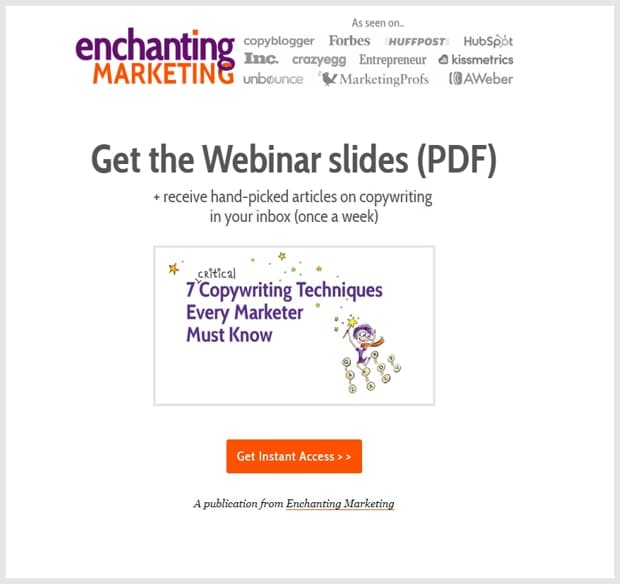
A “best of” series showcases your most valuable blog posts, engages new and old subscribers, builds your authority, and increases opportunities to sell without becoming pushy.
As soon as you sign up to a “best of” series, you receive the first article in your inbox. The next articles are sent at 7-day intervals. However, as my new blog newsletters go out on Tuesdays and to avoid sending multiple emails in quick succession (or even on the same day), “best of” emails are not sent on Mondays, Tuesdays nor Wednesdays.
Your blog is a fount of knowledge
Over time, you accumulate a useful source of how-to’s, wisdom, and inspiration.
So, think like a librarian and like a publisher.
Showcase your most valuable writing. And encourage followers and readers to engage with both old and new blog posts.
Happy blogging!
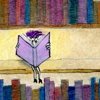

Great insights here. I liked reading and checking your content on a regular basis.
if you allow me to time this opinion based on experience :
The primary reason people get blogging wrong is having the mindset of making quick money and also trying to copy others.
Yes, everyone needs money but taking your time to build the business that will bring the money demands a lot of patience and most people don’t have that Patience so they just abandon it and look for something else.
Yes, sure, that’s a common mistake, too. Unfortunately, the idea that blogging is a quick and easy way to get rich (while you sleep) is still very common.
Thank you for adding your thoughts, Aziz.
yes! the blog is like a weekly or monthly edition as a magazine. The same readers come around in the hope to read about the same topic or close to.
There is one more great thing is how you showed up the email strategies you are using. I was thinking my click-through rate was so disappointing but when I read about that I found that was okay. Now I have seen yours this CTR is really great because you have well optimized your email series.
Super strategies,
I love the way you share the knowledge.
Thank you, Faizan. I’m glad you found this useful. Good autoresponder series can have amazing click-through rates. It’s a useful strategy but somehow seems to be much underused.
Happy blogging!
What about blogs for leisure? I want to create a blog to write about things that I find hilarious but I also don’t want to doing any “marketing” for it. Do you have any tips that can help?
If you want people to read your blog posts, you’ll have to think about a way to drive traffic to your site, whether that’s via social media, email, search engine optimization, advertising or otherwise.
Hey Henneke.
Thank you for taking the time to write this post. There are some great ideas in there.
I think we sometimes try to write for the search engines only and forget that it is humans who will be reading our posts!
I also agree with the stick to a single post about each topic. It’s easy to go off on a tangent sometimes which can also cause your readers to become disinterested.
Thanks 🙂
I’m glad you like the ideas in this post, Daniel, and I agree with you with writing for humans.
Thank you for stopping by, and happy blogging!
I really liked the idea about
. Dive deeper to write more in-depth posts about tiny topics
I normally write a blog post then I find that I have another blog post similar but more epic than the old one
I should do my research before writing a new blog post
If it’s similar but better, you can also update the old blog post. Similar blog posts target the same key phrase and this can actually lead to lower search traffic. It’s called cannibalization.
Hi Henneke,
Very insightful blog post, I really enjoyed reading it. You have explained in detail how to leverage old content. I really liked the idea of send best old posts to the email subscribers. I am going to implement this very soon in my blog.
I feel that updating old blog posts with new insights is something many newbie bloggers ignore. Many bloggers talk about leveraging the old content however you have nailed this topic. Thanks once again.
Cheers,
Sajan
Sending old, yet evergreen posts to email subscribers really works. I’m still getting lots of comments (and shares) on old posts.
Happy blogging, Sajan, and thank you for stopping by.
I have used Featured Posts before to show up my best content but I prefer your idea of using Pillar pages. I think that will give me more control over what I want on the page. Thanks
Yes, that’s a good point. You can design your Pillar page any way you like. Thank you for stopping by, John!
Hey Henneke,
I really love the idea of “pillar pages” and the first time heard that. So, thank you very much. I will try that on my blog too.
And, creating some extra pages instead of categories, has any adverse effect on page loading speed?
My technical knowledge of WordPress is limited, but as far as I know the number of pages you have doesn’t affect the loading speed of each page. To make sure your pillar pages have a good page loading speed be sure to optimize your images.
Thanks ma’am.
Great post. I love it when people share practical techniques. And you are doing everything right. You are so disciplined…
I’m not so sure about that discipline. I think it’s just fear that if I skip once, I can’t get back into writing!
Kitty, your comment is spot-on with my feeling about this post. Perhaps it’s in the name!
Ha! The Kits agree 🙂
Hi Henneke-what about blogging for Facebook groups to build authority in my field?
How do I find out what groups my ideal clients subscribe to?
Or is it better to blog on my own site to build traffic and customers to my site?
Thank you for your expertise.
Hi Carl – I can’t comment specifically on Facebook as I don’t have a Facebook account and have never had one. But in general, it’s easier to connect with your potential clients if you narrow your target audience down. So, if you want to work with creative entrepreneurs, I’m sure you can find groups dedicated to creative entrepreneurship. Or if you want to work with marketing coaches, you’ll find groups for that. Or if you want to work in ecommerce, you’ll find other dedicated groups.
Also, many copywriters find LinkedIn a more useful platform than Facebook.
Hey Carl, You shoukd always direct readers to “your own ‘real estate’ (your website)” instead of “blogging for any social platforms… This way you can build your own email list, etc.
Why not post your latest blog content on social platforms but with links to your own website… Blogging “for” any social platform only benefits that platform, not you or your business! The same strategy applies if you have a FB page for your business… Provide a teaser for your latest post on your page, but link to the full article on your website! ?
Hi Henneke,
I loved this post. Great to read your content and email strategy and see the results. I’ve been creating pillar pages for a client so it was interesting to cross-reference with your style and other websites.
Thanks,
David
Thank you, David. I’m glad it was useful.
My pillar pages have been around now for a couple of years, and I’m hoping to review / re-design them next year. It feels like there’s room for improvement. If you come across any good ones, let me know?
I’ve tried pillar pages in the past not knowing that’s what they were. These tips really clarify why they didn’t work as well as I hoped! I’m ready to try again. Thanks Henneke!!
I’m glad it was useful, Dani. Thank you for stopping by 🙂
Hi Henneke,
Great insights on blogging. I’m planning on doing a thorough audit of my blog. And, pillar pages would be one of the things to try out. Although, I created a resource page that always helps people and it gets higher CTR as compared to other pages.
Thanks for this fantastic blog post.
An audit sounds like a good idea. I should also do one some time … just to where to find the time?
Thank you for stopping by again, Hassaan!
Hi Henneke – I’ve been working on a few hub/pillar pages but have not published any yet.
Question: Does it matter if the page is a page, landing page, or a post?
Thanks, you taught me a few new tricks, like placing your pages on the footer.
I don’t think it matters whether the hub/pillar page is a page, landing page or a post. The advantage of landing pages is that they can sometimes convert better to email subscribers.
My blog post about improving writing skills is also a pillar page: https://www.enchantingmarketing.com/how-to-improve-writing-skills/ And now you’ve mentioned it, I might even put that one in my footer, too, as it’s quite a popular one.
By the way, a side bar can also be a good place to add pillar pages.
Thanks. I didn’t think it mattered either.
I like the sidebar idea too. Some of my clients have overcrowded websites and that may be the best way to get traffic to these pages until we Marie Kondo their sites!
A discussion about pillar pages may be a starting point for a discussion on Marie Kondo’ing a site?
Also, what I’ve found is that when I started to think from a library-perspective, promoting my most recent posts became less important. You can still find my most recent posts on the home page and blog archive page. But even on the home page, I’m considering downgrading recent posts and highlighting some of my most popular posts (or the posts that create the most sign-ups).
I agree that pillar pages are a great starting point for tidying. A pillar page approach can break up a site tidying project into doable milestones.
Thanks for calling out “library perspective.” That will help me with my client that gets SEO but is stuck in a “more is better” content mindset.
Love the post! You hit the nail right on the head with this one. My aim is to rank higher to engage new customers.
Great article
I’m glad you like this one, Larry. Happy blogging!
I’ve wanted to create pillar content for a long time. Also, I had never thought about it, but one post for one topic makes lots of sense.
Yes, one post per topic is essential for SEO. I didn’t understand this at first and wrote a few times about the same topic. When I deleted some of the posts, I saw an increase in organic search traffic.
Wow, I did not understand the “one post per topic” point before this comment. So, making sure topics are tiny is the prereq to this strategy, correct?
The one post per topic point is also applicable to bigger topics. Writing about tiny topics just makes it much easier to implement this strategy.
Makes sense as always, Henneke.
Many thanks
Thank you, Paul.
This is a great post and something important for all bloggers to understand. Personally I spend more of my time optimizing, updating and improving older content than I do creating brand new posts. It’s important to be aware of this and try to find a better balance between the two.
We could both learn from each other. I should spend a little more time updating and optimizing!
Are you from the future?
I was thinking about this very concept yesterday after being reminded of the power of a blog to;
Showcase your work to potential clients.
Give people an idea of what interests you.
Let others see how you learn about, and filter topics that can help them.
If nothing else it’s a place for the monkeys to run around when the circus gets loud upstairs. Feeds their need to showoff for guests. In your sandbox where you control the real estate v. most social media.
Pillar pages, crazy useful info on how to get your blog organized.
On behalf of mankind, I thank you.
Ha! I don’t think I’m from the future, but wouldn’t it be fascinating to be able to time-travel, just for a bit?
And good point about the difference with social media. It’s so true that you can’t control the social media streams. This is also why email is preferable to social media as a way to connect with people. In social media streams, your messages disappear automatically while people have to physically delete or archive your email so there’s a better chance of people getting your message when you email.
Thank you for stopping by, Phil!
As always, Henneke, you provide valuable, practical, and actionable information. Another gem. Thanks, Henneke.
Thank you, Trevor. Good to see your name (and face!) pop up again 🙂
Love you, your writing, your site, and your graphics…bar none.
Look forward to reading anything you have to say.
So so happy I found you!
P.S. Pray tell your country of origin and how you pronounce your name correctly?
P.S.S. Getting out of one eCommerce store and starting another. Put my new domain name in the requested box.
Welcome, Helen, and thank you for your lovely comment.
I’m originally from the Netherlands but live in the UK. The first e in my name is like the first e in Helen, and the second and third e are like the second e in Helen. You’ll also find a short recording of how to pronounce my name on my home page (close to my photo).
Nice to “meet” you 🙂
The pillar content! Love this idea. I definitely don’t make the most use of my old posts. Now to figure out how to do that manually on my website.
If you can create a new page, then you can easily create a pillar page, too. The only thing to watch out for is that you don’t want to have both a pillar page and category page about the same topic, so you may want to use the SEO by Yoast plugin to de-index the category page.
If you think about all that effort you’ve put into your blog over the years, it’s really worth it to promote the old evergreen posts a little more. 🙂
This is awesome. Thanks
Great! Was there anything specific that was useful to you?
Henneke:
Oh my gosh, Henneke, I have really been thinking about how to set up pathways to align or group posts in an easier to access and more compelling way under a topic. Thanks for the right-on-time answers and ideas. Another thing bugging me lately is updating posts. I have a few oldies in need of a complete facelift, but I’m thinking it may be good to do to keep the url alive as well as improving on the post–my main goal. Site structure in general has been on my mind and in working stages and as usual you are so helpful and in tune with blogging and writing dilemmas! Sunny wishes, Sue-Ann
I’m so glad our telepathic lines are still open and working, so this post came at the right time! 🙂
I do think in most cases it’s easiest to keep the URL and update the post, plus if you like you can change the publish date so the post jumps up in the archives.
Sunny wishes back to you
I have categories (and tags), but not a “category page.”
How do I create a “pillar page” on WordPress?
Is the pillar page listed on the header menu?
Or what?
If you have categories, then you probably have category pages, too, even if you have displayed a link anywhere. The standard URL for a category page is http://www.yourdomainname.com/category/categoryname. So, IF I had a category copywriting, then it’d be http://www.enchantingmarketing.com/category/copywriting. But you can change the way category page URLs are structured in WordPress under settings > permalinks.
It’s important to check because if you have category pages, you don’t want to create pillar pages, too, unless you de-index the category pages from Google. You can do this using the SEO by Yoast plugin. If you have both a pillar page and a category page targeting the same key phrase, Google won’t know where to send traffic to (cannibalization).
In its most basic form a pillar page is just a page with links to articles about a topic. You can create such a page by adding a new page or by adding a new post (sometimes blog posts can act like pillar pages, too). Just like with category pages, it’s up to you whether you want to add the links to pillar pages in your header menu.
To keep the number of items in my header menu low, I haven’t added the pillar pages to it—you’ll find them when you click on the blog link in the header menu.
Very helpful and most practical. Thanks.
Thank you, Anita 🙂
Okay, [lightbulb] you’ve just cleared away the mist of how the strategy behind this all works. I kept faffing about because I just didn’t get how it all fit together. This will give me way more motivation to build my blog now. 😉 Thanks!
If this give you the motivation to build you blog, then that alone would have made it worth writing. I hope you’ll go for it!
Hi Henneke, I love the idea of pillar pages! I’m off to give this idea a try. Thanks again, Alice
Great! 🙂
Very clever combination of librarian and publisher, illustrated with great examples of your own practice. Thanks!
I’m glad you like it. Thank you for stopping by, Ton. 🙂
Wow, this is so practical! And I sooo need to create my pillar pages and self-qualifying email + autoresponders. Now I only need to find me some minions ? Thank you this, Henneke! I’m sure for many people this strategy would be eye-opening.
Creating the autoresponders is not as much work as it seems. Once you’ve selected the blog posts, you can simply re-use the emails you sent out before (you can also start with one or two series and expand later on). And you can create a pillar page instead of a blog post—you can even send a link to the pillar page to existing email subscribers. So, it doesn’t need to be extra work!